Learning to Make Fire Simulations with SimsUshare
SimsUshare is easy-to-use and loaded with features, however, to get the most out of it, some basic training will be very helpful.
II.8.1 Self-Paced Options
- Learn how to use the software:
- If you like a detailed User Guide, we have one of those here: https://simsushare.com/sus-documentation; but
- If you prefer short how-to videos, we’ve got plenty of those on our website, at https://simsushare.com/tutorials-and-help or
- If you want to quickly learn everything about making and sharing simulations, why not attend the free online SimsUshare Academy (https://academy.simsushare.com). The courses are outlined below:

A one-hour self-paced online course that covers the fundamentals of creating simulations with SimsUshare:
- Download, install, and activate SimsUshare
- Play simulations
- Add and configure smoke and fire effects
- Create simple 360’s/walkarounds, and
- Distribute and share your simulations.

This one-hour self-paced online course expands on the Developer I skills by showing you how to develop more intricate sims:
- Navigating among locations beyond simple walkarounds
- Evolving conditions (by time or by instructor control)
- Masking effects to make smoke & fire appear from behind buildings
- Using your own pictures and audio files
- How to make videos from your sims
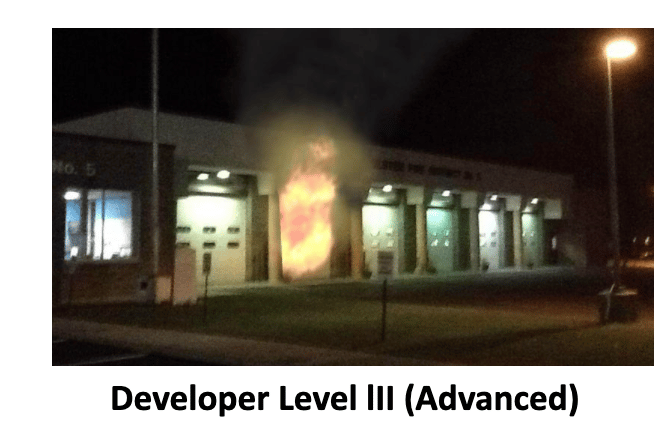
Complete your training with a one-hour self-paced online course that explains how to build more nuanced features into your simulations.
- Advanced navigation and movement among locations
- Designing branching-logic simulations to account for crew decisions and varying consequences
- Combining smoke and fire elements for blending and wind
- Simulating visual damage on buildings and property.
II.8.2 SimsUshare Sim-Building Workshops
Workshops offer a classroom setting for learning as well as means to tailor instruction to specific training goals. Workshops can be conducted in-person or online.
Foundational Sims with SimsUshare Workshop
This 2-hour class is oriented to new SimsUshare customers who would like personal, hands-on assistance in developing and using simulations for your Department or area. It covers the material presented in the SimsUshare Academy class Simulation Developer I and CTC Operator I. No SimsUshare experience is necessary. Since the class is taught on-site, we typically offer the same class at different times of the same day, to accommodate various shifts.
In place of running the class multiple times during the day, it can be extended to include parts of intermediate or advanced skills, along the lines of the SimsUshare Academy online class Simulation Developer II and Simulation Developer III.
Nuts and Bolts of SimsUshare Workshop
This is a technical class on the how to use more advanced features of SimsUshare, such as building branching logic sims, advanced picture editing and masking, and the subtleties and complexities of designing multiplayer simulations. The class is limited to 10 participants, and students are expected to bring materials (pictures and audio) for the types of simulations they would like to build.
Fill out the form below to download the full handbook, which includes example scoring sheets, checklists, and more!
Download the Full Handbook!
Download the full SimsUshare training handbook to access this guide in an easy-to-read, PDF format. The PDF also contains an Appendix with example scoring sheets, checklists, and more––all 100% free to download! Just tell us which email is best and it will be sent automatically.
Note: You will also be subscribed to our Take Command Newsletter. You can unsubscribe at any time.
Your handbook is on its way!
Look out for an email with a link to download the PDF shortly. If you don't see it, check your spam/junk folders.
<– Previous section: II.7 Scoring Training Assessments
