SimsUshare Basic Guides
Watch and read our easy-to-follow fire simulator tutorials.
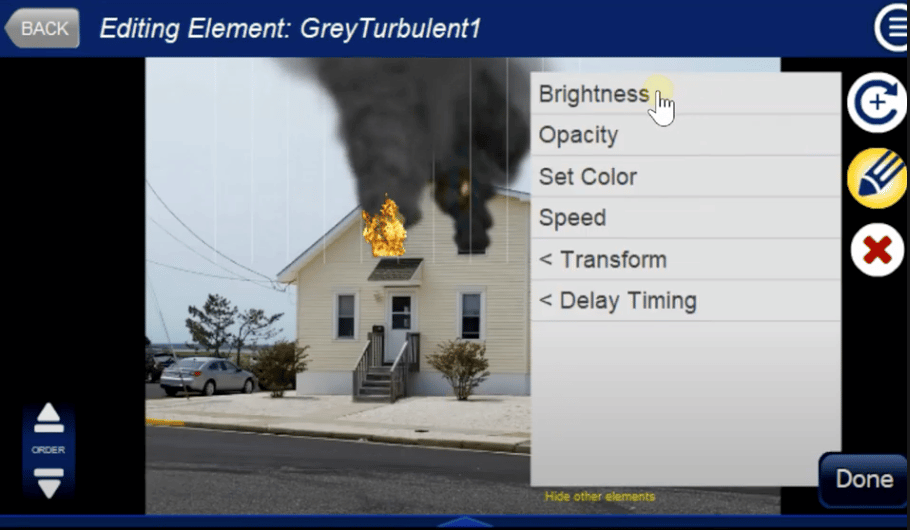
The following video tutorials can help you get started. You can find more video tutorials on our Developer Resources page, our YouTube channel as well as the SimsUshare Academy.
Rapidly make a single-view simulation with a few effects.
Modify characteristics such as brightness, opacity, and speed.
Easily adjust effect fade-in’s and fade-out’s to make your simulations evolve realistically.
Masking Effects for 3D Placement
Make effects come from behind buildings or in windows.
Add multiple locations and tie them together with navigation arrows.
Duplicate effects with ease in the same simulation or across simulations with copy/paste.
How to download simulations from your online SimCloud account
Store your sims in your SimCloud account & email them as links to your colleagues.
