Moving your License to a Different Device
1. On the main screen, go to the menu in the top right and click on “Help”. Copy your License Code to a safe place.
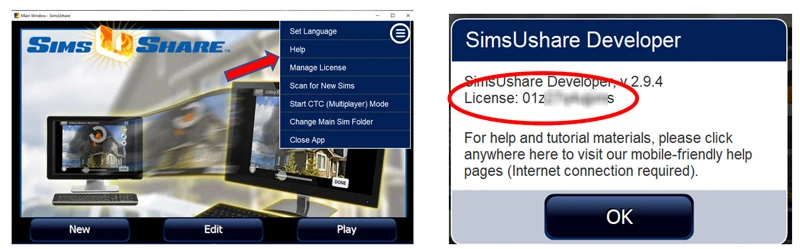
2. Next, go to the main screen menu and click on “Manage License” (for Windows/Mac) or “Logout” (for iOS/Android).

Windows or Mac

iOS or Android
3. Click on “Deactivate on this Device” (Windows/Mac), or “Logout” (iOS/Android).
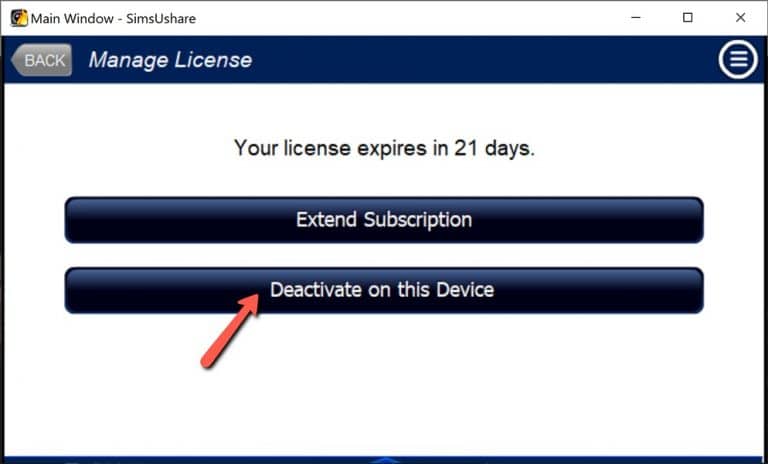
Windows or Mac
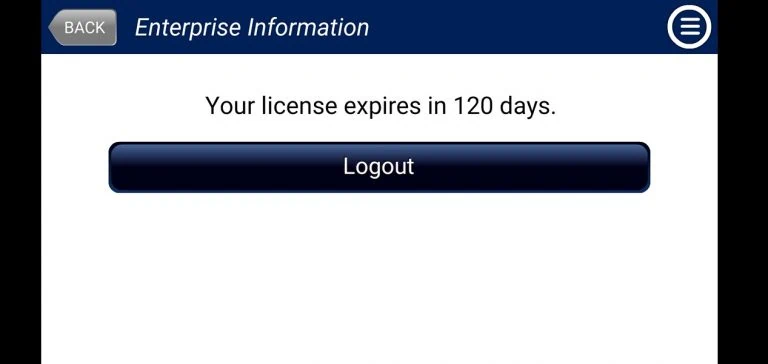
iOS or Android
4. Click “Yes” to confirm that you want to deactivate/log out from this device.
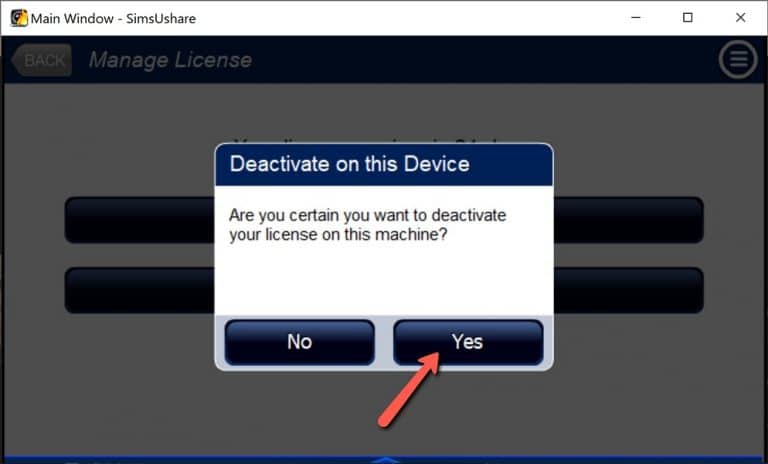
Note: Functionality on Windows/Mac returns to the Free Sim Viewer. On iOS and Android, it returns to the original capabilities on purchase from the App Store/Google Play. On all platforms, you can continue to play your simulations.
5. Click here for instructions on how to install and activate license on another device.
