Install/Update App and Activate License on a Mac OSX Computer
If you are installing the SimsUshare app for the first time, follow the steps below. If you are updating the SimsUshare app, you need to download and install the latest version as below. Your Mac will tell you the app exists, and you should choose Replace. However, you will not need to activate the license again.
1. Click here to download the DMG file
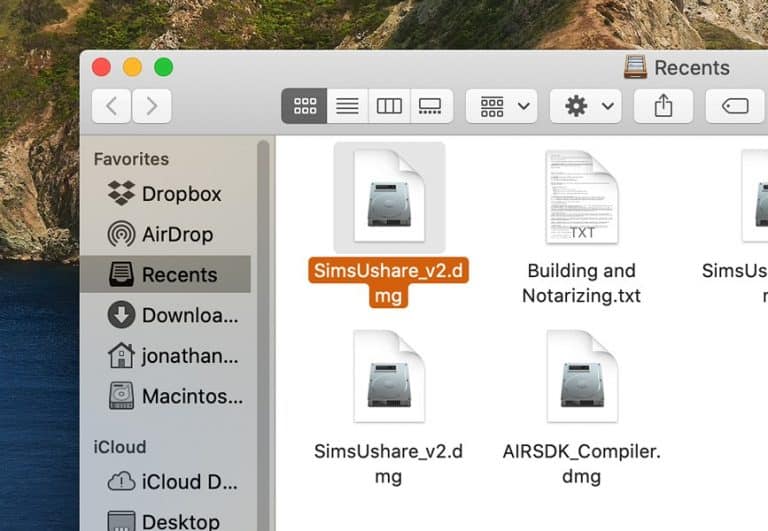
2. Open the DMG file

3. In the window that appears (above), drag the SimsUshare icon to the icon of the Application folder in that window. If you are updating the app, your computer will ask you if you want to replace the current installation — choose Replace.
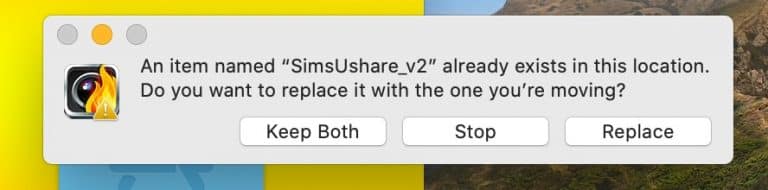
4. Run the SimsUshare application from your Launch Pad or Applications folder.
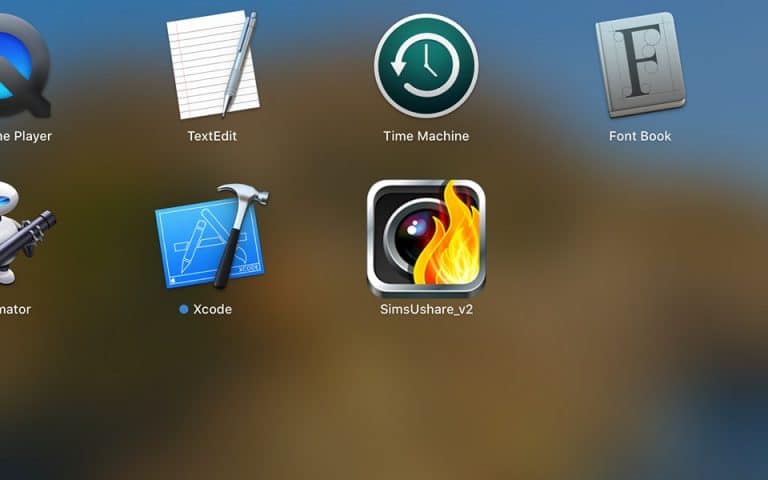
5. When the program opens, accept the EULA and other prompts. Then go to the menu in the top right corner of the main screen and select “Enter Developer License”.

6. Click on Enter Code.
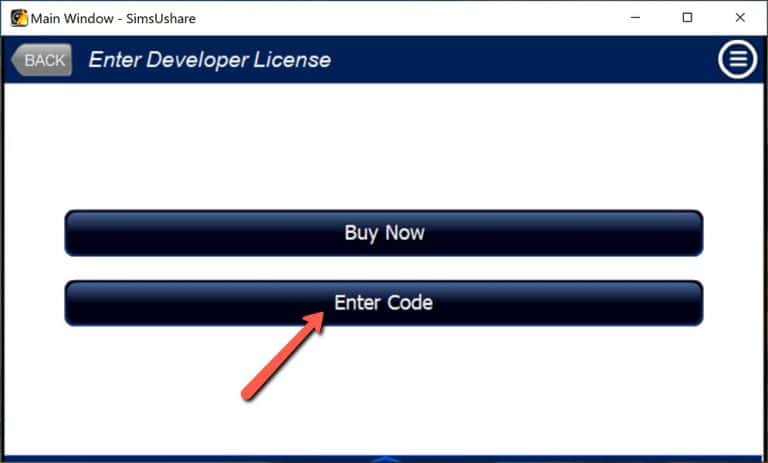
7. Type in your license code.
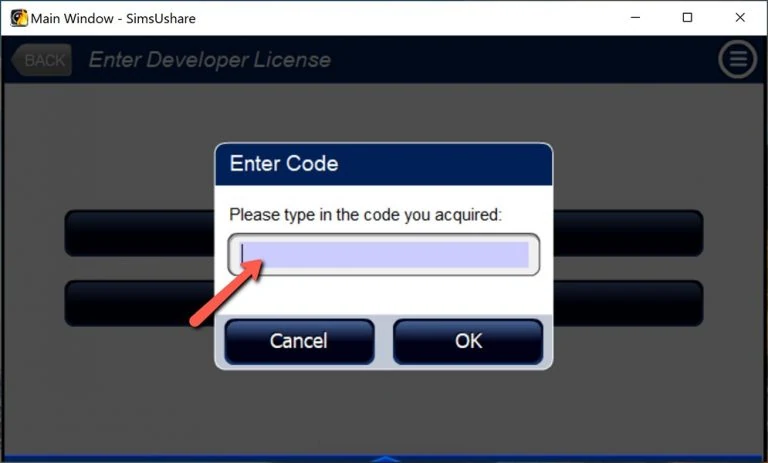
8. SimsUshare will check with our licensing server and tell you the days remaining in your subscription.

9. You are ready to rock and roll, so to speak.
